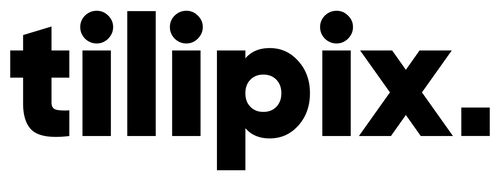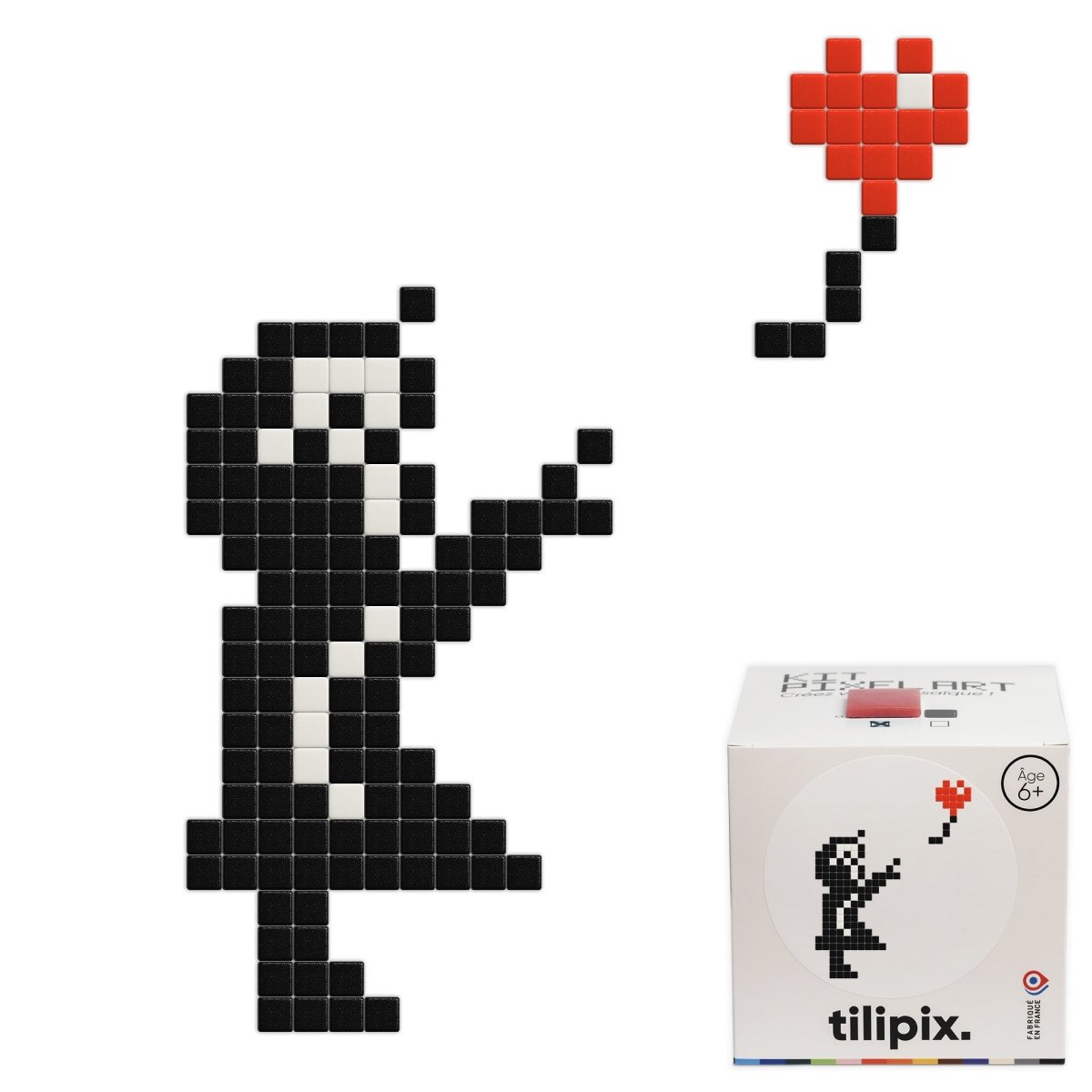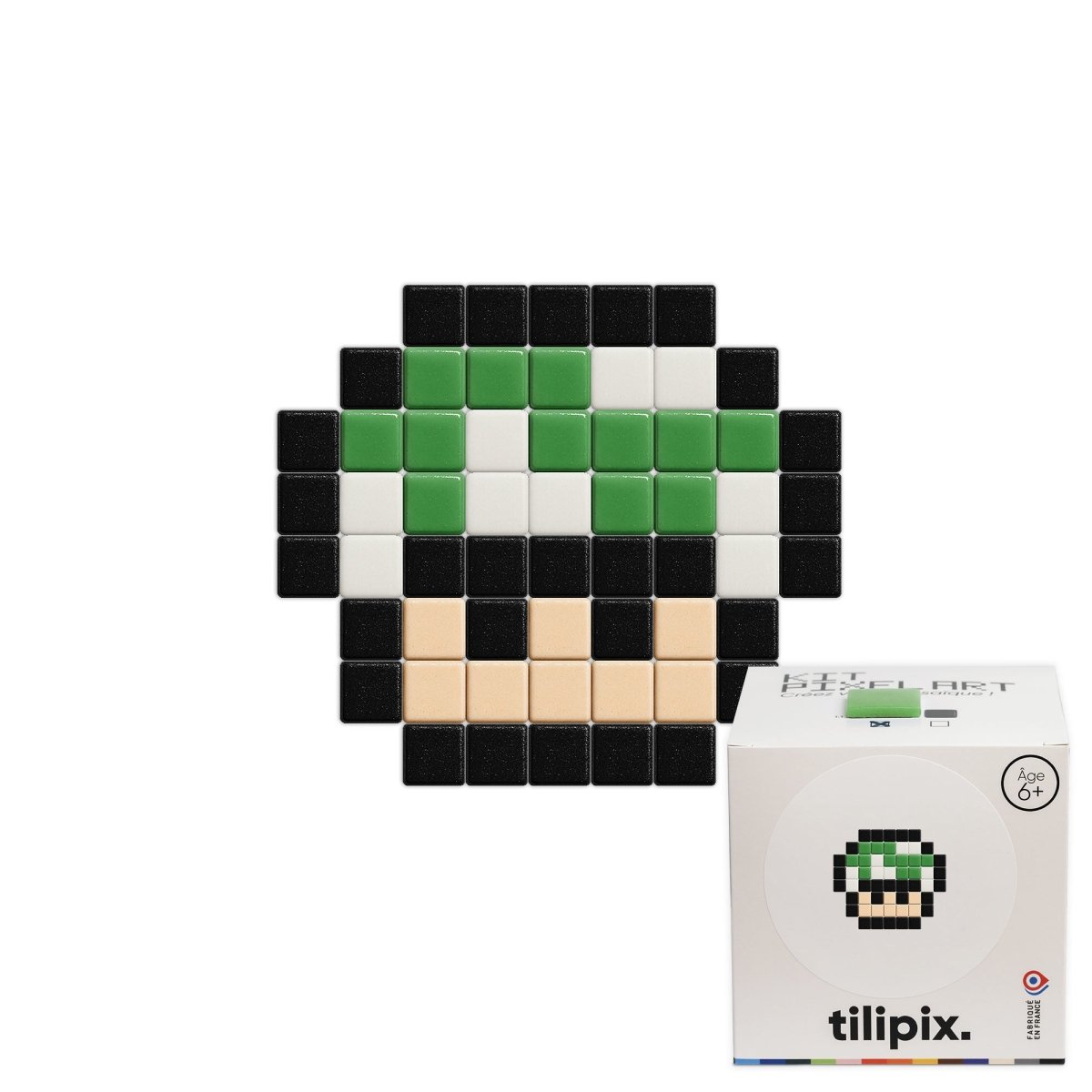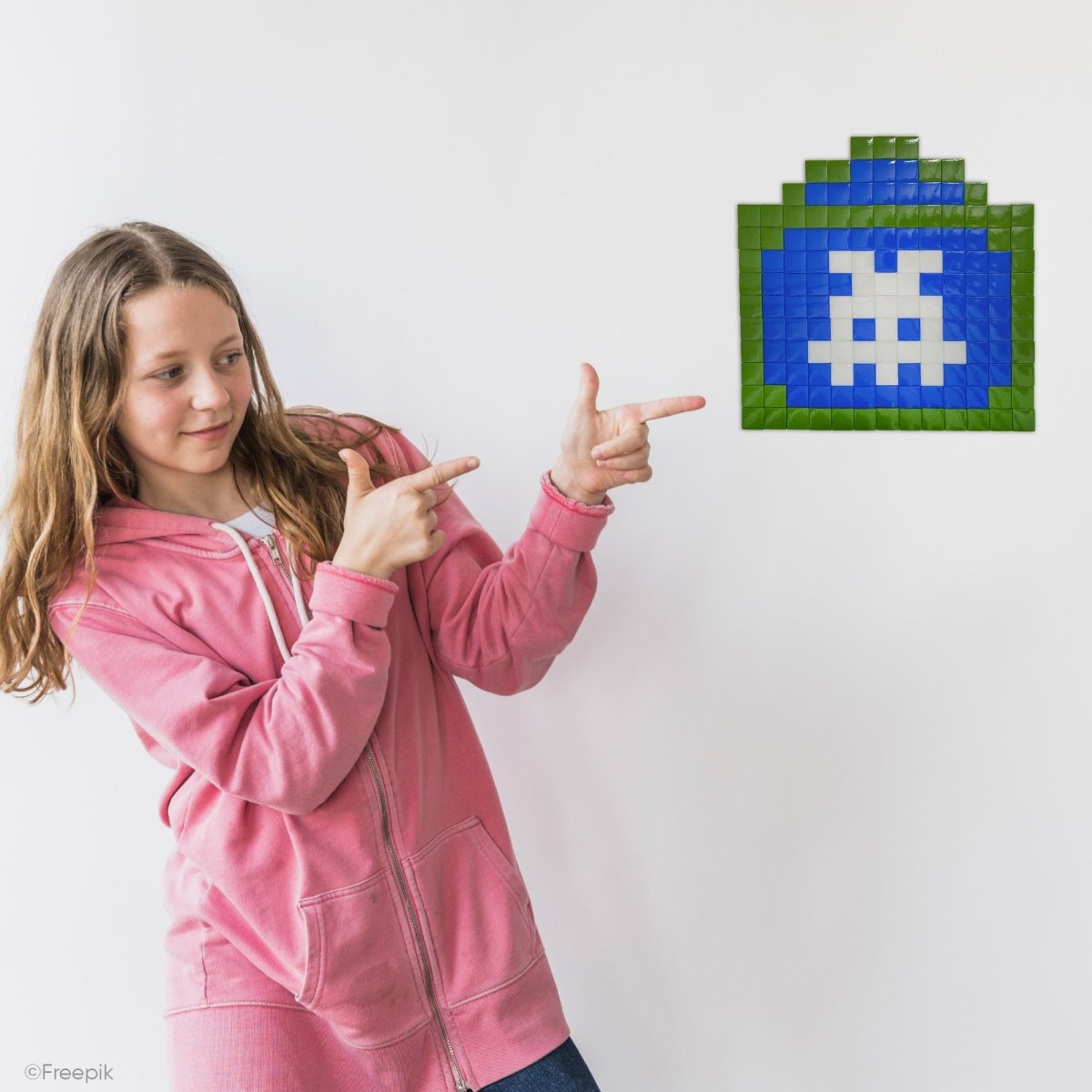Now that you have found inspiration thanks to our first guide , it's time to bring to life the visual you wish to reproduce in order to give life to your final pixel art mosaic.
We will present three methods for creating your pixel art mosaic model before equipping yourself with the materials to assemble and then fix it.
Method #1: Graph paper and markers
This first method, which involves using graph paper and markers, offers an accessible and practical approach to creating pixel art mosaic designs. To begin, choose a grid of graph paper that suits the size of your project . The smaller the squares, the more detailed the design will be.
Consider the mosaic design you have in mind or have seen elsewhere (see our guide " Where to find inspiration for your pixel art mosaic projects? ...").
![]()
Next, determine the color palette (and therefore the markers) you will need to use. Note that the color palette for mosaic tiles is generally limited to about fifteen shades. Opt for high-quality markers with fine tips; this will allow you to achieve precise and detailed coloring.
Before fully coloring the tiles, to save time, we advise you to mark a "cross" in each square of your desired color to sketch the design . It's recommended to start with the outline to clearly define the overall volume of the design. Then, fill in the inside of your design (and the crosses) by coloring the tiles for added realism.
To make the process easier, here are some resources for purchasing the equipment:
- 24 fine-tip felt-tip pens: link to Amazon
- A4 graph paper (1 x 1 cm squares): link to Amazon
You can also use a gridded slate with erasable markers to make erasing and correcting the model easier:
- Grid slate: link to Amazon
- 12-pack erasable markers: link to Amazon
Then use this template to assemble and glue your pixel art mosaic.
Method #2: Online "pixel art" tool
This second method is similar to the first, but it takes place exclusively via your computer (or smartphone) . It is therefore intended for those who are more adept with a mouse than with their hands.

Start by choosing from one of the pixel art tools available online. We recommend platforms such as " Pixilart " or " Pixie, " which are free and ideal for beginners.
The process that follows is then almost identical.
Start by defining the size of your mosaic. Then, use the pixel drawing tool to build your design by choosing colors and drawing each square precisely .
Explore the different features offered by these tools, such as the ability to zoom in for finer details, the selection of predefined color palettes, and the use of specific tools to simplify the process (for example, it is possible to import an image and rasterize it in a single click).
The major advantages of this method are the ability to save your design for future use and to create endless variations of the designs in different colors and sizes . This flexibility allows you to adjust your creation over time, refine the details, and make spontaneous changes.
Once your model is finished, you will just need to export it in a suitable format , such as PNG, to easily save it and print it to have it next to you when building the mosaic.
Method #3: The "pro" method, the mounting grid
The third method, the mounting grid, offers an even more meticulous and realistic approach to designing a pixel art mosaic model without immediately resorting to glue.

To experiment with the arrangement of parts without risking making permanent mistakes , start by selecting a suitable assembly grid.
Select a grid based on the overall size of the mosaic and the size of the tiles. A finer grid will allow for finer details, while a larger grid will be suitable for simpler patterns.
The advantages of this method lie in its flexibility. You can adjust the position of the pieces at any time, explore different combinations, and experiment without fear of permanent mistakes.
Position the pieces on the grid following the pre-established pattern or letting your creativity flow. This method is particularly suitable for those who enjoy physically manipulating the elements of their creation.
Take advantage of the ability to adjust your design at any time . Try different combinations, balance colors, and refine details until your vision takes shape.
----------
By exploring these three methods for designing your pixel art mosaic, you now have a range of creative approaches to bring your project to life. Whether you opt for graph paper and markers, online pixel art tools, or the professional grid method, each technique offers unique advantages for expressing your artistic vision.
Remember that the creative process is just as important as the final result. Let your creativity flourish through these different methods, adjust your design according to your inspirations of the moment, and above all, have fun bringing your pixel art mosaic to life.
Now that your design is ready to take shape, it's time to move on to the next step. Explore our Guide 3 to choose the right tiles for your project .
Bonus: our DIY pixel art mosaic kits made in France 🇫🇷
Don't forget that you can also discover and purchase one of our DIY pixel art mosaic kits directly from our online shop ! We take care of designing the pattern ourselves; all you have to do is follow our instructions and use our tools.